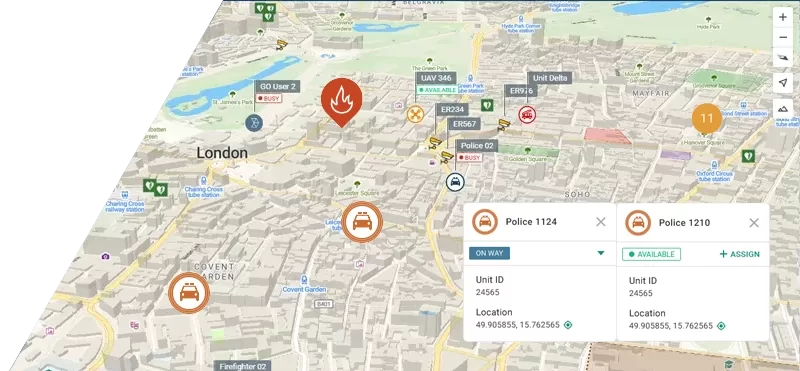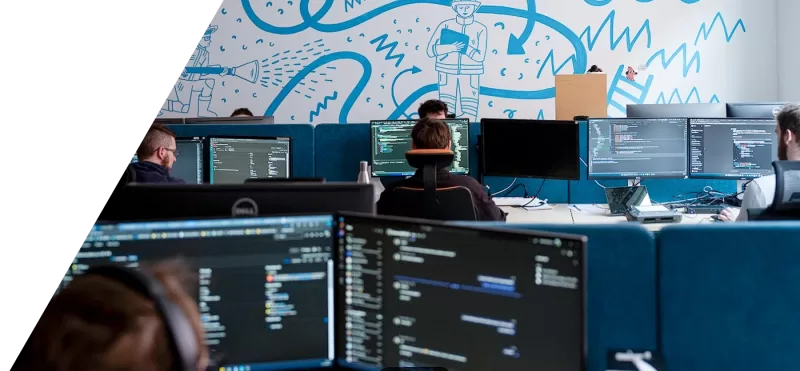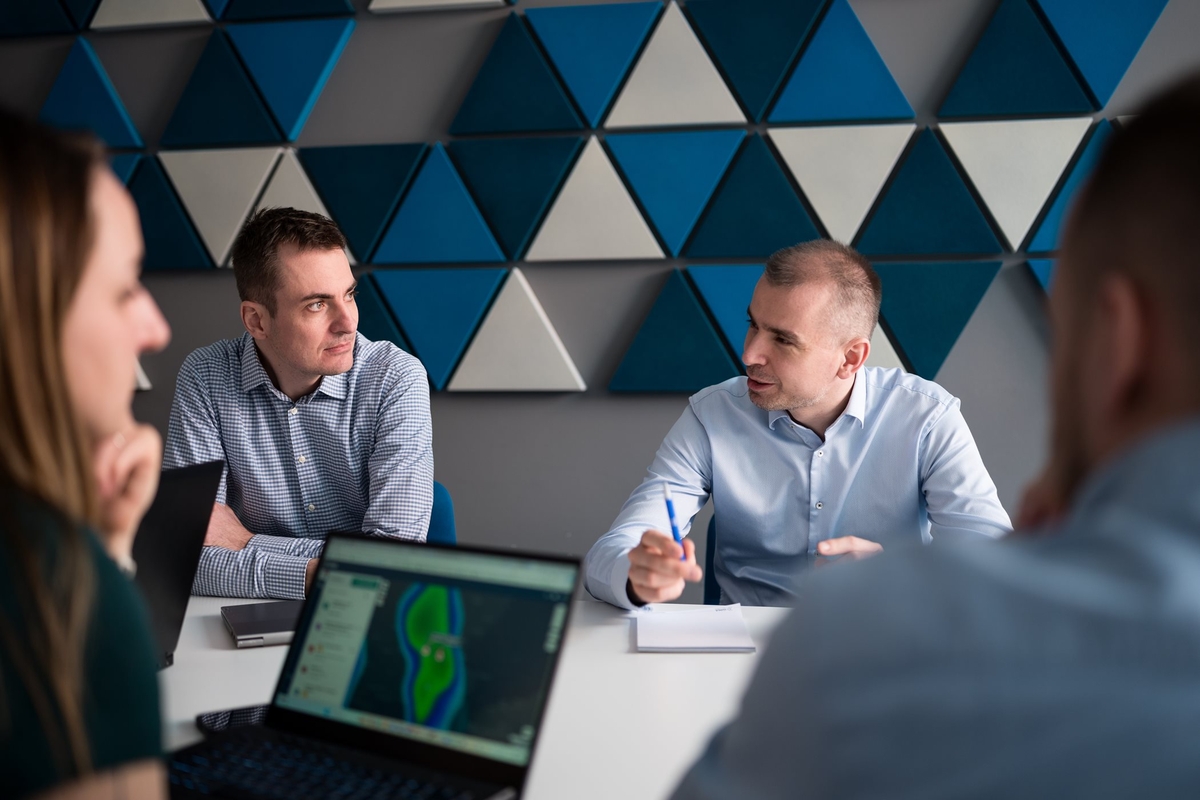Explore how Computer Aided Dispatch (CAD) systems work. Understand their features and use cases, and learn how they enhance efficiency in emergency situations.
Table of contents:
What is Computer Aided Dispatch (CAD)?
Industries That Use Computer Aided Dispatch
Practical Example: How 911 Operators Use Computer Aided Dispatch
Core Components of Computer Aided Dispatch Systems
How Does Computer Aided Dispatch Work?
What Are the Benefits of Computer Aided Dispatch?
Key Features of a Computer Aided Dispatch Software
Real-world Computer Aided Dispatch Software Use Cases
How to Choose the Right Computer Aided Dispatch System
Computer Aided Dispatch Software Companies
What is Computer Aided Dispatch (CAD)?
Computer Aided Dispatch (CAD) is software used by emergency services to optimize dispatching, coordination, and response efforts. It enables dispatchers to receive and log emergency calls, assign responders, track their movement, and communicate with them.
Computer aided dispatch (CAD) systems often include or integrate with other technologies. Typically with GPS, automatic vehicle location (AVL) software, call handling software, CCTV, sensors and specific databases (such as ANI/ALI), to streamline operations.
In emergencies, CAD is essential for quickly directing responders to the right location. This reduces response times and improves coordination. In non-emergency situations, such as usage in logistics companies, it helps manage resources, track incidents, and optimize workflow, ensuring services are delivered efficiently.
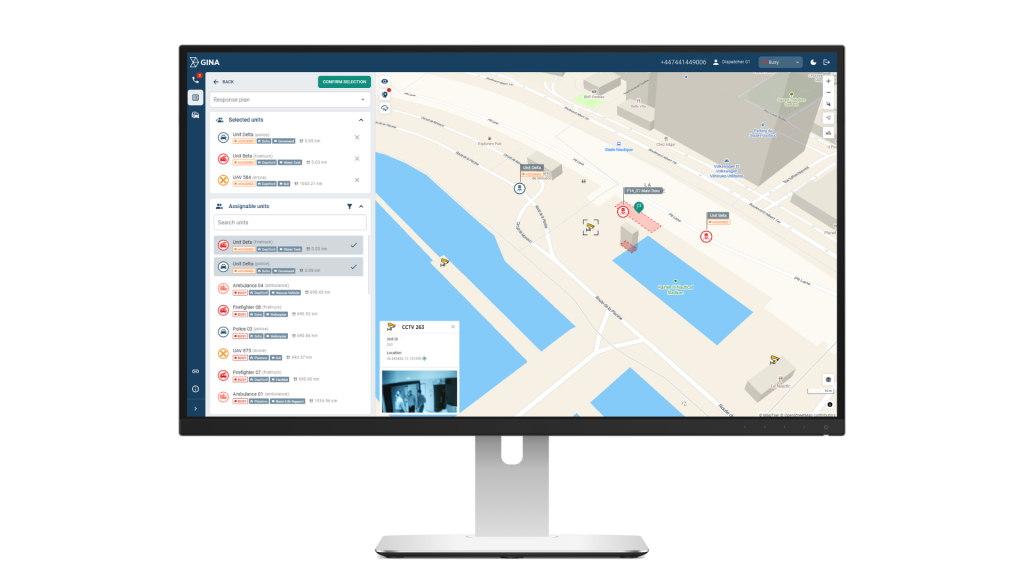
Industries That Use Computer Aided Dispatch
Computer Aided Dispatch is widely used in operations centers of various organizations, typically in public safety agencies, nationwide or regional coordinators of disaster response.
It also plays a significant role in logistics, transportation companies, and utility sectors – specifically in companies with internal emergency response teams.
Typically, CAD software is used by:
- Emergency Medical Services
- Fire and Rescue Services
- Police and Law Enforcement Agencies
- Defense and Security Forces
- Disaster Response Units
- Search and Rescue Teams (SAR)
- Urban Search and Rescue Teams (USAR)
- Utility Emergency Teams (power plants, water companies, oil and gas companies, etc.)
- Transportation and Logistics Companies
- Disaster Event Coordination Teams
Practical Example: How 911 Operators Use Computer Aided Dispatch
Computer Aided Dispatch software is a crucial component of the ICT infrastructure for 911 services, including fire departments, police, and emergency medical services.
CAD helps manage the daily work of call takers, dispatchers, supervisors, and field responders. This improves response times in emergencies by:
- Streamlining call taking: CAD software enables operators to quickly create and edit incidents.
- Automating routine tasks: CAD tools often automate routine tasks, enhancing response times. For example, when a call comes in, a new incident is created. Information about the caller and location is filled in automatically. This happens through integration with Automatic Number Identification (ANI) and Automatic Location Identification (ALI). Incident type and additional details can also be automatically filled in via integration with video management systems or sensors.
- Speeding up dispatching (resource allocation): CAD systems use machine-learning algorithms. These algorithms help dispatchers choose and send units based on their availability and proximity. This ensures that units arrive quickly at the scene.
- Real-time location tracking: The CAD interface lets dispatchers see the current locations of units on a map. This helps improve coordination.
- Streamlining communication: CAD systems enhance communication between dispatchers, field responders, and supervisors. For instance, dispatchers can chat with responding units and receive real-time updates on the situation. Additionally, field responders can share updates and multimedia from the scene.
- Providing situational awareness: Dispatchers can make better decisions with instant visual awareness. They can use real-time location tracking, unit statuses, live CCTV streams, and a fast information-sharing system.
If you’re looking for a deeper, hands-on look at how CAD software integrates into the operations of a specific response agency, check out our article exploring the underlying technologies and the meaning of PSAP (Public Safety Answering Points).
Core Components of Computer Aided Dispatch Systems
Modern computer aided dispatch software includes features for:
Call-Taking & Incident Creation: The process begins when a call is received. The system logs details about the incident, such as location, type of emergency, and caller information.
Real-Time Tracking: Integration with Geographic Information Systems (GIS) allows for real-time location tracking of responding units.
Resource Dispatching: Based on the incident’s location and unit availability, CAD automatically assigns the nearest and most suitable responders, ensuring swift action.
Real-Time Communication: Throughout the response, CAD facilitates continuous communication between dispatchers and responders, providing critical updates and adjustments as needed.
Incident log: The system keeps all incident-related information. This allows for accurate reporting of incidents. It also makes it easy to retrieve data for future analyzing or legal needs.
How Does Computer Aided Dispatch Work?
CAD system is software used by several different roles. As we’ve already mentioned, typically by call takers, dispatchers, commanders and field responders. But how exactly do computer aided dispatch systems work in a time-sensitive environment?
Computer aided dispatch system is a software that can be installed on-premise or in a hosted environment. Personnel in dispatching / operations centers usually operate it on their workstations (multi-monitor desktop setup). In contrast, field responders typically use mobile data terminals or smartphones/tablets equipped with a network connection and the CAD application.

When a call comes in, the call taker uses CAD interface to answer it and quickly logs incident details – location, type of emergency, potential hazards and other critical data. The system can also automatically populate this information.
After the incident is logged, advanced CAD software like GINA Smart CAD can suggest the best resources to use. It does this by considering their distance and availability.
When responders are dispatched, they receive real-time updates through the CAD system as they approach the scene. For instance, an operator can alert responders about potential hazards, such as gas leaks. Responders receive this information via the public internet, radio signals, or a dedicated secure connection.
During the incident, CAD systems facilitate coordination by enabling real-time communication among dispatchers, responders, and supervisors. This is done through integrated chat and radio for voice communication.
Once the incident is resolved, all data is saved in an incident log, allowing for a complete report of the response. This report can be reviewed and used for future decision-making or training.
What Are the Benefits of Computer Aided Dispatch?
The ultimate goal of Computer Aided Dispatch (CAD) is to enhance operational efficiency. This is achieved through a range of benefits CAD systems provide. Those include streamlined dispatching, improved coordination, reduced human error, stronger compliance demonstration, and data-driven decision-making for future optimization.
Let’s take a closer look at these benefits.
Streamlined dispatching
CAD systems enhance call handling and dispatch by automating routine tasks and supporting quicker decision-making. With advanced algorithms and real-time data, they recommend the nearest available units for dispatch, ensuring that the right resources are deployed swiftly and effectively.
For instance, when a 911 call is received, the CAD system categorizes the emergency—whether it’s medical, fire-related, or a police matter. It then applies predefined rules to assess the situation’s severity and recommends the most suitable response units, taking into account factors such as location, availability, and estimated travel time.
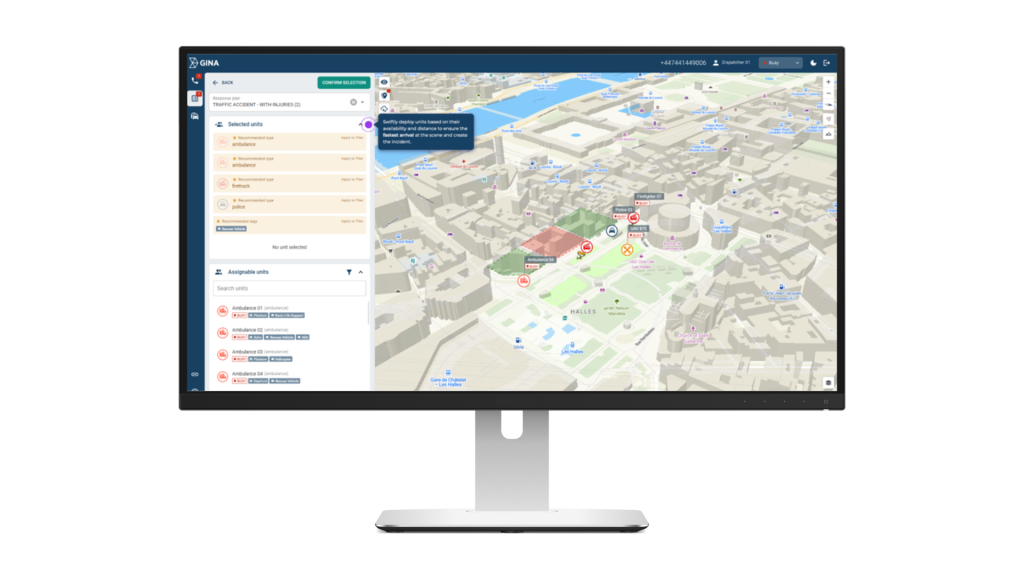
Improved coordination
CAD systems greatly enhance coordination between dispatchers and emergency responders by delivering real-time updates on unit locations, availability, and incident details. In practice, these systems are invaluable for managing large-scale incidents that demand collaboration among multiple emergency services or for facilitating cross-border cooperation.
Enhanced communication workflow
Computer-aided dispatch systems streamline communication between field responders, dispatch centers, and commanders by enabling real-time data exchange. With the GUI of modern CAD software, personnel can chat, share vital information, and receive real-time updates on ongoing incidents.
For example, during a fire response, commanders can update the fire’s location, notify responders of hazards such as gas leaks, and reroute other units to bypass traffic congestion. Meanwhile, responders can send updates, upload photos, and share videos to improve situational awareness for commanders. Responders also receive incident details, tactical updates, and alerts about potential hazards in real time, often with visual aids like maps and threat zones.
Reduced human error
By automating critical tasks such as data entry, resource tracking, and dispatching, CAD systems significantly reduce the risk of mistakes caused by manual processes. The software ensures that information is accurately logged, eliminates miscommunication between dispatchers and responders, and provides real-time updates that eliminate delays or confusion.
This reliability is essential in high-pressure situations, where even minor errors can result in slower response times or misallocation of resources.
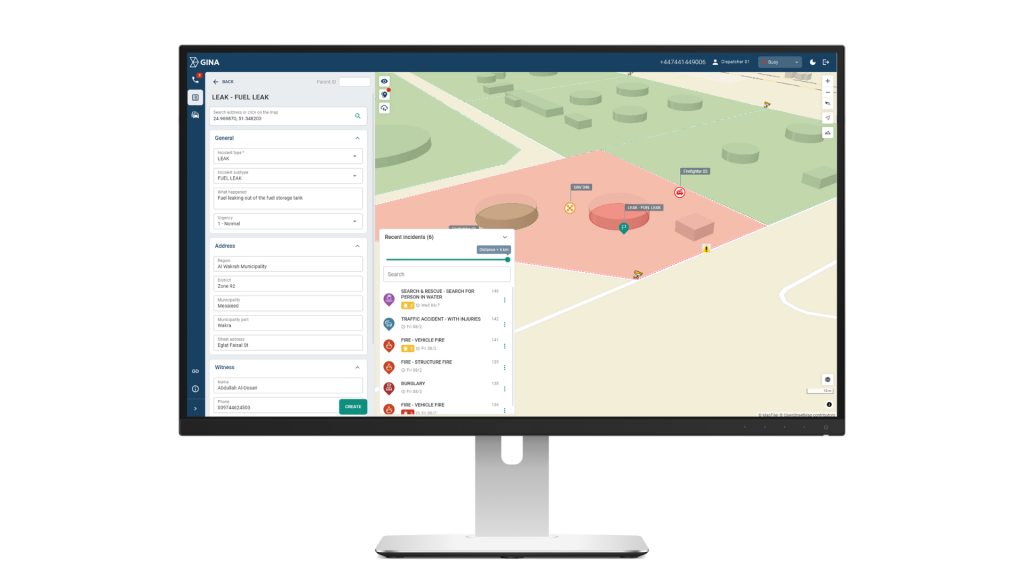
Enhanced reporting and compliance
CAD software facilitates the creation of thorough incident logs complete with timestamps, providing a detailed record for future reference and evidence. By automatically documenting every aspect of an incident, including responses and actions taken, it allows comprehensive report generation.
This process helps demonstrate compliance with Standard Operating Procedures (SOP) and legal requirements, promoting transparency and building public trust.
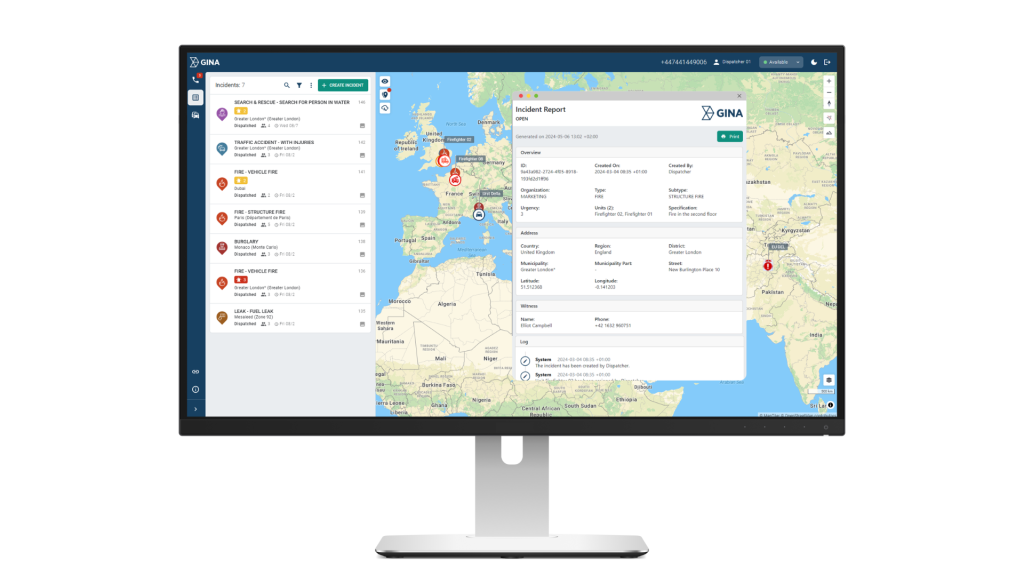
Optimization of future decision-making
The data gathered by CAD software are helpful for reviewing what happened after an incident. By looking at things like geolocations, movement history, videos, communications, and response plans, organizations can assess how quickly and effectively they dispatched resources, spot areas that need improvement, and make better use of resources in the future.
This information not only boosts operational performance but also provides a solid basis for training. By simulating real-life scenarios using actual incident data, teams can sharpen their response strategies, minimize mistakes, and get better prepared for future emergencies.
Increased safety of field responders
Computer aided dispatch software helps keep first responders safe by giving them real-time information and situational awareness. Dispatchers can share important details, like on-scene hazards and the locations of other responders. In risky situations, dispatchers can quickly send alerts, allowing first responders to react faster and stay safe.
If you want to learn more, visit our blog dedicated to computer aided dispatch benefits, where we discuss these benefits in detail and provide real-life examples.
Key Features of a Computer Aided Dispatch Software
Modern CAD systems offer a wide range of features to enhance the efficiency and coordination of emergency response operations. Here are the most important features that enable CAD systems to deliver these benefits:
- Case management: Facilitates simple incident creation with the flexibility to edit at any time, including real-time alerts for mobile users.
- Telephony integration: Seamlessly integrates ANI for caller identification and ALI for precise location tracking, along with third-party recording capabilities.
- Call log: Provides easy access to the history of previous calls from the same number, helping identify potential misuse or abuse.
- Resource management: Utilizes machine-learning algorithms for the swift selection and deployment of the nearest available units.
- Enhanced situational awareness: Offers real-time tracking of unit locations, statuses, live CCTV feed integration, and efficient information sharing.
- Unit location tracking: Displays the real-time positions of deployed units on a map, enabling better coordination.
- Incident log: Captures communication from all units in a detailed log with timestamps for future reference or legal purposes.
- Real-time incident data: Ensures up-to-the-minute information on active incidents, keeping teams informed throughout.
- Communication overview: Provides visibility into team locations, statuses, and the current phase of the incident response.
- Multimedia archive: Stores photos, videos, and other multimedia captured during incidents, useful for reports or media briefings.
- Map drawing: Allows marking key areas directly on the map with color-coding, symbols, and notes for clear visual communication.
- Points of interest: Displays crucial locations like AEDs, hydrants, and other key points on the map for easy reference.
- Video streams: Live feeds from CCTV, wearable devices, and mobile cameras to enhance situational awareness and aid decision-making.
Real-world Computer Aided Dispatch Software Use Cases with GINA Smart CAD
In the computer-aided dispatch market, GINA is a key player with over 10 years of experience and hundreds of satisfied customers. Its Smart CAD solution is an essential tool for many emergency response agencies, as well as private manufacturing and utility companies worldwide.
Let’s explore how three different customers use CAD software to better understand its real-life impact.
Public Safety Use Case: A Rescue Service Speeds Up Incident Response with Smart CAD
In the vast African region, fire and rescue services face a variety of challenges, including fires, technical rescues, car crashes, and searches for missing persons.
GINA’s Smart CAD has been deployed by a fire and rescue service responsible for safeguarding a community of over 1 million people. Thanks to GINA, this fire and rescue service addressed critical emergency management challenges, such as enhancing response efficiency through quicker dispatch, improving coordination via dynamic talk group functionality, and boosting situational awareness by providing supervisors and managers with real-time visibility into ongoing incidents.
Read more about this use case of CAD software in fire and rescue services.
Utilities use case: An oil and gas processing plant transformed emergency response with Smart CAD
For a large processing plant operating in a challenging environment, efficient management of emergencies such as fires, explosions, and gas leaks is critical, especially when the plant is in an isolated location.
This is the case for Smart CAD’s customer, a state-owned oil and gas plant with over 1,000 employees, including 50 firefighters and a paramedic team.
The implementation of Smart CAD has greatly improved the facility’s incident response, streamlining dispatch and modernizing workflows. With automated alerts and customizable settings, the customer can dispatch response teams within 20 seconds. Additionally, the ability to provide precise incident and location details has enhanced coordination among response teams.
Learn more about how an oil and gas processing plant transforms emergency response with Smart CAD.
Disaster response management use case: Nationwide public safety organization enhances disaster response with GINA
In the case of major disasters such as earthquakes, floods, and fires, effective coordination of diverse response teams is key to saving lives and protecting property.
A national civil defense organization in Southeast Asia, responsible for managing disaster response, has deployed GINA solutions across more than 1,200 local centers and 60 control centers.
With GINA, the organization has improved response times, enhanced coordination, and increased operational awareness. Also, all levels of the agency now have a clear, real-time view of ongoing operations, facilitating informed decision-making and efficient management.
To learn more about the benefits of deploying CAD in large-scale event response management, check out the following case study.
How to Choose the Right Computer Aided Dispatch System
When selecting the right Computer Aided Dispatch system, considering its features naturally sits at the core of decision-making. However, it also pays off to assess the following factors:
Deployment options – The best practice regarding CAD platforms is using on-premise installations or hosted deployments since critical services require a high level of security and connection reliability.
Scalability – Select a CAD solution that can effortlessly adapt to your growing needs. Some platforms have rigid restrictions on the number of active users, while others provide more flexibility.
Integration Capabilities – CAD software should allow integration with telephony platforms (e.g.combine ANI for caller ID, ALI for precise location tracking), CCTV streams, specialized databases such as those providing conflict zone information, and other technologies.
User experience – The CAD system should offer an intuitive user interface and sufficient device support (support for various device vendors and operating systems). A user-friendly design reduces training time and helps your team fully leverage the system’s capabilities.
Total cost of ownership – Consider both upfront costs (initial purchase) and ongoing costs like maintenance and updates, and support.
Vendor support – Work with a reputable CAD vendor with a history track and customer base such as GINA to receive not only the best of breed CAD solution but also a professional and responsive customer support.
Computer Aided Dispatch Software Companies
Selecting the right computer-aided dispatch software is critical for any service involved in emergency response.
CAD solutions vary significantly in scope and design. Some are built for large, multi-agency environments, offering advanced analytics and extensive customization. Others are designed with specific use cases in mind, such as fire dispatch software or 911 dispatch software, providing targeted features that meet the unique needs. A few platforms, like GINA, combine both approaches, offering the flexibility to scale while supporting specialized operations.
Some of the major CAD software companies include GINA Software, Zetron, CentralSquare, and Motorola. If you’d like to explore five notable players in this market, visit our blog dedicated to computer-aided dispatch vendors.
Conclusion
Computer-Aided Dispatch systems play a transformative role across industries by enhancing communication, coordination, and decision-making. From emergency services to complex industrial environments, CAD systems not only improve response times but also ensure safer operations, better compliance, and data-driven optimization for future incidents
As technology evolves, the scope and impact of CAD will continue to grow, making them essential for organizations that prioritize speed, accuracy, and operational excellence.
Investing in a robust, flexible CAD solution can dramatically improve your organization’s ability to handle emergencies and streamline day-to-day operations.
If you are interested in state-of-the-art CAD software, contact us to discuss your needs in person.